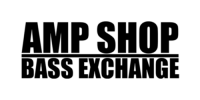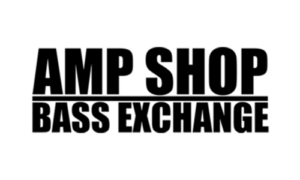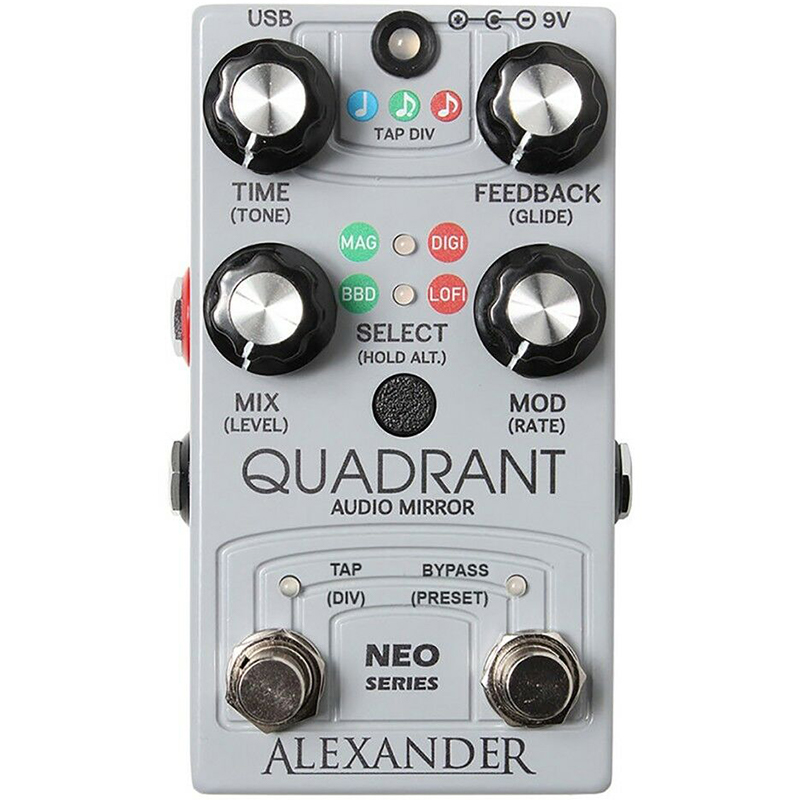4870 Lankershim Blvd, North Hollywood, CA 91601 | [email protected] | (818)-386-5500
4870 Lankershim Blvd
North Hollywood, CA 91601
[email protected]
(818)-386-5500
Alexander Pedals Quadrant Audio Mirror Delay
Specifications
- Type: Delay
- Outputs: 1 1/4″ + Inputs: 1 1/4″, 1 1/4″ MIDI/EXP
- True Bypass: Buffered Bypass with Soft-touch Footswitch
- The Quadrant includes the familiar tape (MAG), analog (BBD) and digital (DIGI) modes while adding a “LOFI” mode to the mix!
- All knobs on the Quadrant now have secondary functions that can tweak each mode to perfection. Most of these new control additions are pretty self explanatory but the “Glide” control is something special as it controls how the device reacts to tempo changes.
$199.99
More Information
Enabling you to send your signal through a reflective universe of echoes, the Alexander Pedals Quadrant Audio Mirror brings together four unique delays, tap division, and a 32-bit microprocessor with MIDI capability for a world of tone in a compact package. Cycle through Magnetic, Analog, Digital, and Lofi loads for sounds from murky warmth to metallic repeats and save your favorites for easy callback with an intuitive callback system. For further exploration, plug in an expression pedal to sidle between two modes and send your sound through the looking glass.
Controls:
Controls in parentheses () are accessed by holding down the Select button and turning the indicated knob.
Rate: Controls the delay time from 0-915ms. If Glide is disabled, the time will adjust seamlessly. If Glide is enabled, the time will pitch-shift and get all “rubber-bandy” (technical term.)
(Tone): Controls the tone of the delay engine. Controls the grunge and grit of the LOFI mode.
Feedback: Controls the repeat level of the delay. The BBD and LOFI modes will go into infinite / runaway feedback.
(Glide): Controls the delay time change method. If Glide is set to less than 12 o’clock, the delay time will adjust seamlessly when tapped or adjusted with the Time knob. If Glide is set to greater than 12 o’clock, the delay time will pitch shift when adjusted.
Mix: Controls the blend between the dry and delay signal. Equal mix is at 12 o’clock.
(Level): Controls the overall output level of the pedal, from -20dB to +10dB. Unity gain is near 1 o’clock.
Mod: Adjusts the depth of the delay modulation.
(Rate): Adjusts the rate of the delay modulation.
Select Button – tap to choose a new effect mode:
MAG – Magnetic tape echo, warm and rich. The MAG mode captures the frequency response of the tape heads and preamp of a vintage tape delay. The Mod knob controls the “wow” or “flutter” of the tape. Each delay repeat loses both treble and bass, for a warm and compressed sound. The Tone knob controls the age of the tape, making the echo brighter or darker.
BBD – Analog delay, murky and wet. The BBD mode is based on a classic solid-state analog echo. This mode is capable of infinite repeats for the classic analog delay “spaceship” tone. The Mod knob adds analog chorus or vibrato. The Tone knob controls the analog delay filter.
DIG – Digital delay, bright and present. The DIG mode captures the sheen and clarity of the early digital delays. Each repeat sounds just like what you put in, with the classic digital “clang” you will either love or hate. The Mod knob adds wide-ranging pitch modulation, be careful! The Tone control sweeps the delay between low-pass and high-pass filtering for a wide range of delay tones.
LOFI – How can we put this? This mode sounds terrible. Don’t use it. It’s all dirty and grungy and sounds like you’re playing through a payphone or an AM radio. Roll the Tone control down to clean things up a little, or crank it for minimum fidelity.
Power Supply:
The Quadrant requires a 9V DC power supply with a 2.1mm pin, center negative, 80mA. The Quadrant is not designed to be powered on supplies higher than 9V and does not use a battery. The Quadrant should work fine on a multi-pedal “daisy chain” connector, but if you encounter excessive noise or hum try a separate power supply.